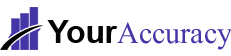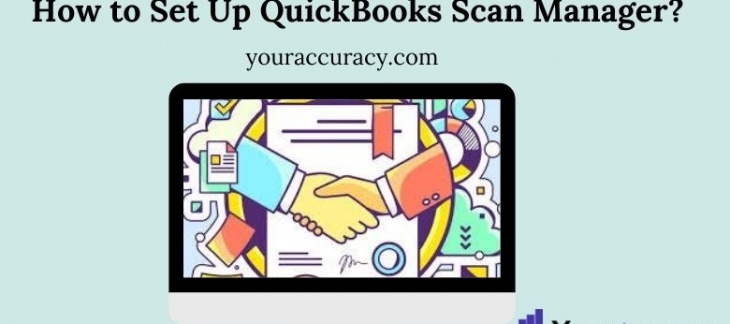Quickbooks Desktop is the most using software that works to operate financial activities. It helps you to organize your business finances. Such as track the sales and tax reports, maintain the records of individual customers. And supplier accounts, invoices, and other related activities in one place. QB Desktop is easy to use and stays on top to manage financial statements.
This software is one of the top choices for small business or mid-sized businesses. It is easy to use accounting software. It is an affordably priced, easy to use the application, that offers four different desktop editions:-
- QuickBooks Pro
- QB Primer
- QuickBooks Enterprise
- QuickBooks Accountant
In which QB desktop edition pro, primer, and enterprise offer an excellent selection of features and functionality. And their fourth edition QuickBooks accountant is an ideal option for accounting experts. Who wish to connect and manage their clients. That currently use Desktop application.
QuickBooks Desktop features
QuickBooks Desktop 2020 has several new features that are designed for various processes. And it includes new features such as Enhanced system navigation, automatic payments reminders sent to past-due customers.
And expanded help capability, and ability to consolidate invoices into a single email. Here are Quickbooks editions that offer the following features:
Invoicing
QuickBooks offers invoicing software capability that allowing users to create a professional invoice for their customers. Their premier edition offers users a variety of industry-specific invoice templates including professional, products, and service invoice templates.
In QuickBooks, you have the option of QuickBooks payments in order to get paid faster. And including the ability to add a Pay Now button for customer invoices for easy payment.
Inventory
QB Desktop allows its users to use its world-class invoicing software features. And functionalities and users can do various business accounting activities. Such as allowing users to create a professional invoice for their customers and etc.
- Quickbooks users who use its premier edition experience various varieties of industry-specific invoice templates. Which include professional, product, and service invoice templates.
- QB is a quite preferable and must-want accounting tool for small businesses. This tool offer inventory tracking capability is available in all QB Desktop editions.
- with the ability to tracking and detecting all products sold, cost of goods, and inventory management. Including inventory adjustments, Quickbooks fulfill every need and requirement of every size of business.
If you use Quickbooks desktop’s premier editions then the equipped inventory module. It provides more advanced and upgraded inventory features such as including low stock alerts.
The ability to track any product by manufacturer’s part number, the option to add product cost. And the ability to set reorder points. And more importantly, there are also custom fields available for tracking additional information for any inventory item.
Bills & accounts payable
A feature called the Vendor Center allows its users to easily manage all vendor details and required information. Users can also display a list of all active vendors, as well as use the option to add a new vendor to QuickBooks Desktop.
Which is quite easy with Quickbooks desktop. Primary and secondary contacts can be added to any vendor, and you can add notes to any vendor file if desired.
With bill Tracker’s information feature, you can take a look at an excellent summary of all your bill information such as purchasing orders, opening bills, and overdue bills, and paying bills as well.
With all your comfort you can easily enter new bill information in QuickBooks Desktop, and once you get ready to pay a bill, just navigate to the Pay Bill option to select from a list of open bills that you wish to pay, with the option to pay bills by check or electronically via ACH transfer.
Quickbooks Desktop Pricing
Quickbooks Pro:
The Pro plan of Quickbooks desktop comes with $299.95 and it is considers a quite good fit for all sizes of businesses. That generally look for good bookkeeping and accounting capability. The Pro plan of Quickbooks is compatible with up to the 3 users.
Quickbooks Premier:
The Premier plan was generally designed for businesses that are looking for an industry-specific solution. With general business, general contractor, manufacturing and wholesale, nonprofit, professional services, and retail. Quickbooks desktop premier versions will cost you around $499.95/year. The Premier plan supports up to 5 users.
Quickbooks Enterprise:
The Enterprise plan is $849.10/year, and is best suite for growing businesses with multiple users that are looking for additional customization capability. The Enterprise plan supports up to 30 users.
Conclusion
QuickBooks Desktop Accounting software is the best choice for you business accounting. With so many advanced features it’s a complete package as a accounting software. You can always have contact to our QuickBooks Support team at toll-free +1-866-265-2764 for any related queries.